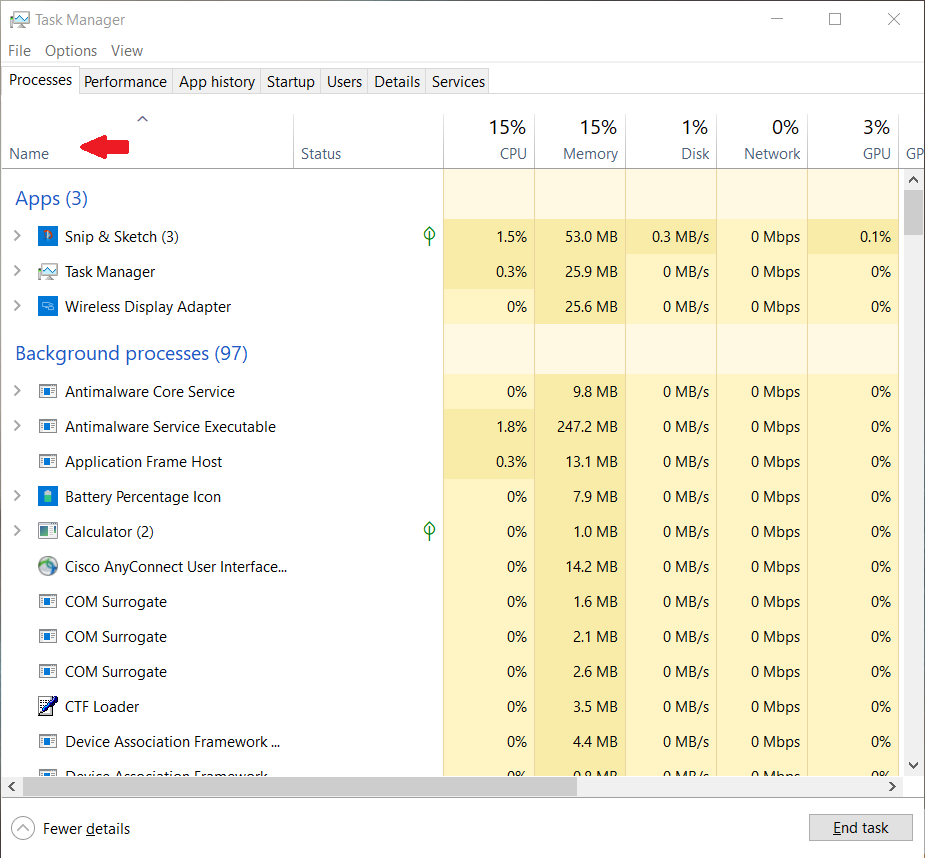Is Trellix or Qualys installed on my laptop?
Published:
Trellix and Qualys are two cybersecurity services for “Endpoint Detection and Response” or EDR. If installed on a computer by an employer or other entity, these programs open a backdoor that gives the employer, etc., total or ‘root’ access to the machine at the Operating System level. This includes the ability to access all files on the computer, open a remote desktop for live viewing, or delete all data on the computer.
As deployed in most corporate environments, these services are not programmed to hide themselves from the user. Here is how you can detect if Trellix or Qualys is installed on your computer:
Mac OS
- Click the Launchpad icon in the Dock, type
Activityin the search field, then click Activity Monitor:
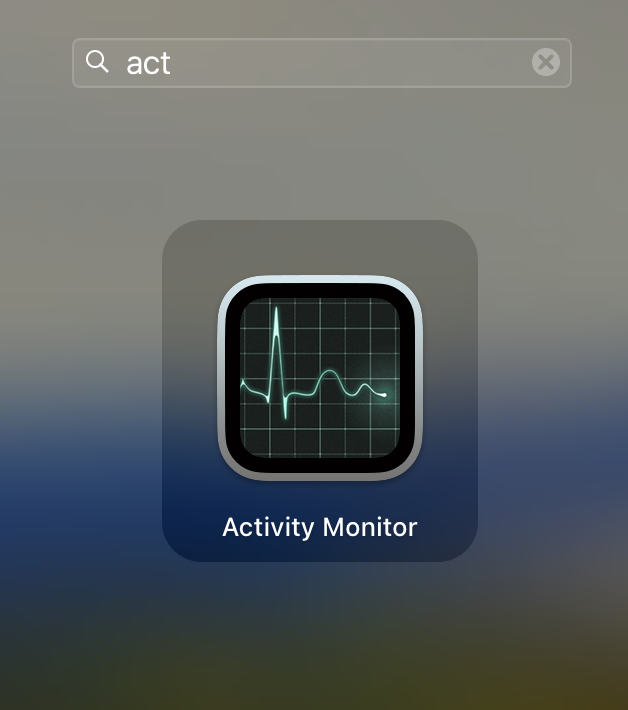
- You will see a screen that looks like this:
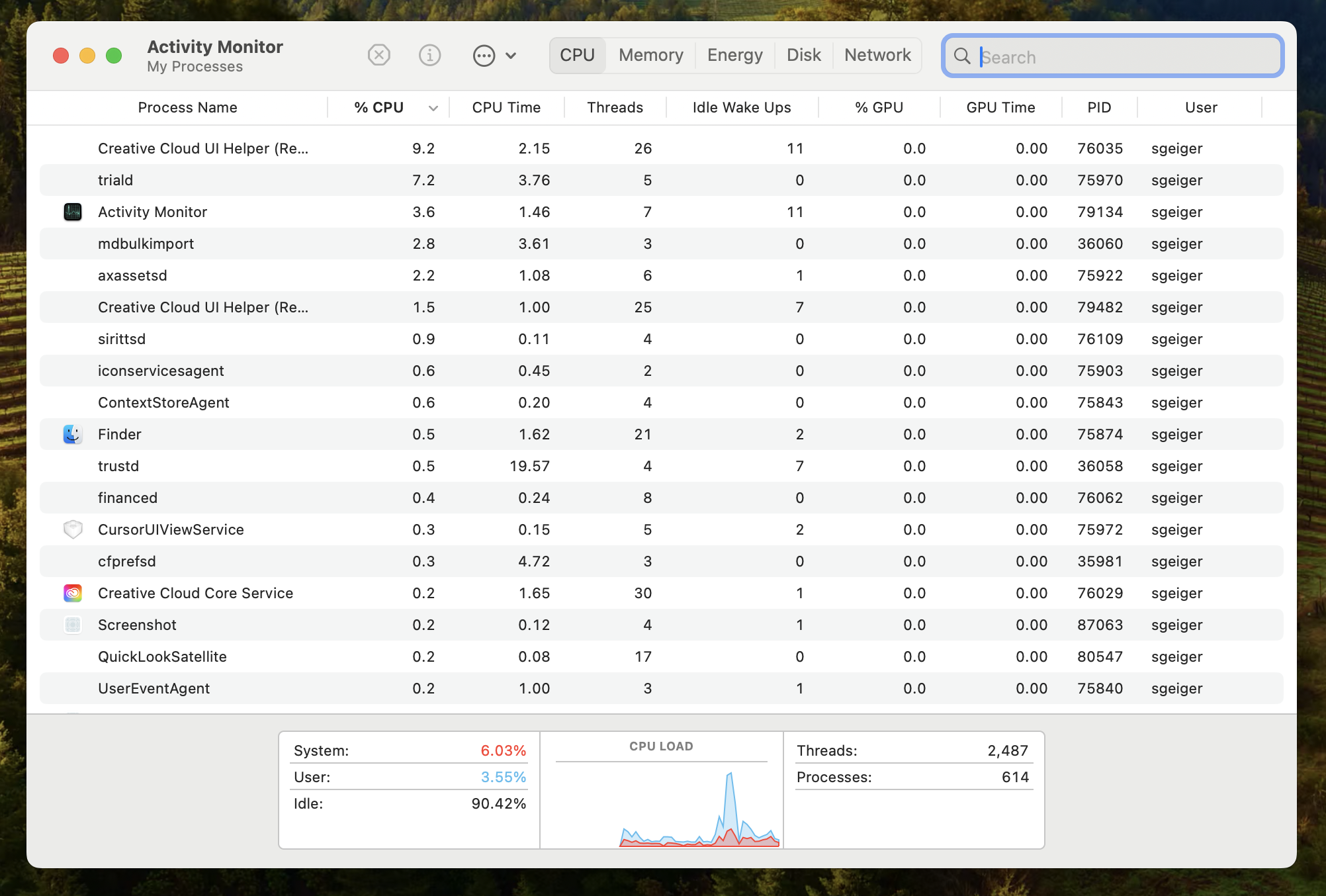
- In the search bar on the top right-hand corner, type
qualys. If Qualys is installed, you should just see this. If it is not installed, it should be blank.
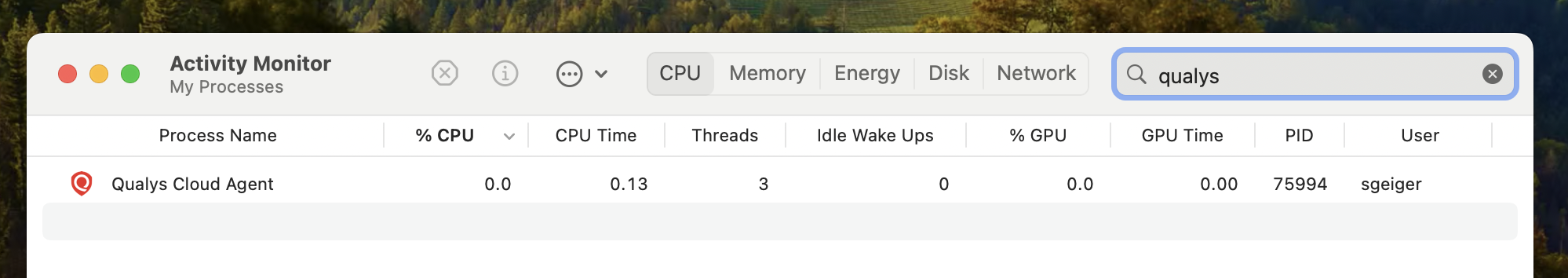
- In the search bar on the top right-hand corner, type
trellix. If Trellix is installed, you should just see this. If it is not installed, it should be blank.
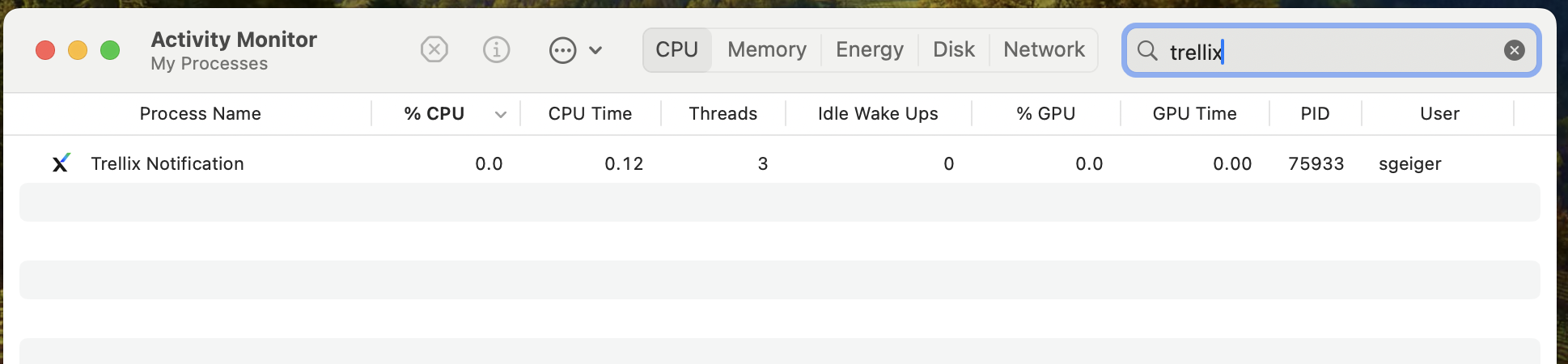
Windows 11
Open the start menu, type Task Manager, and open Task Manager:
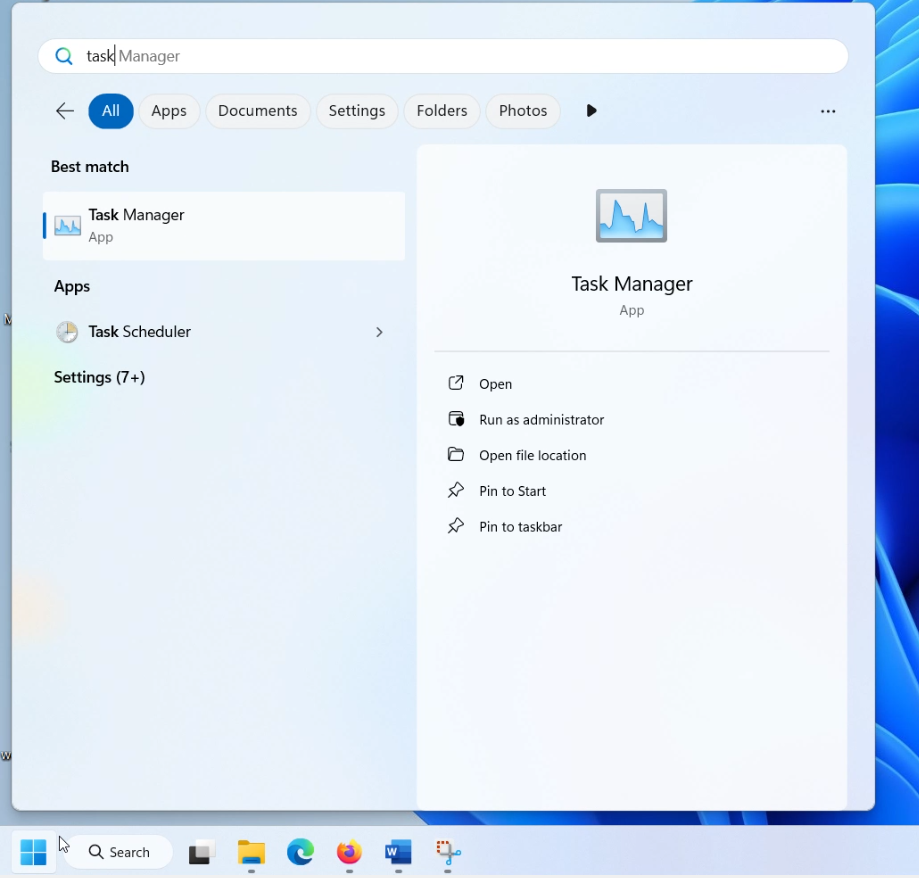
In the top middle of the window, there is a search box. Click it and type
trellix(orqualys)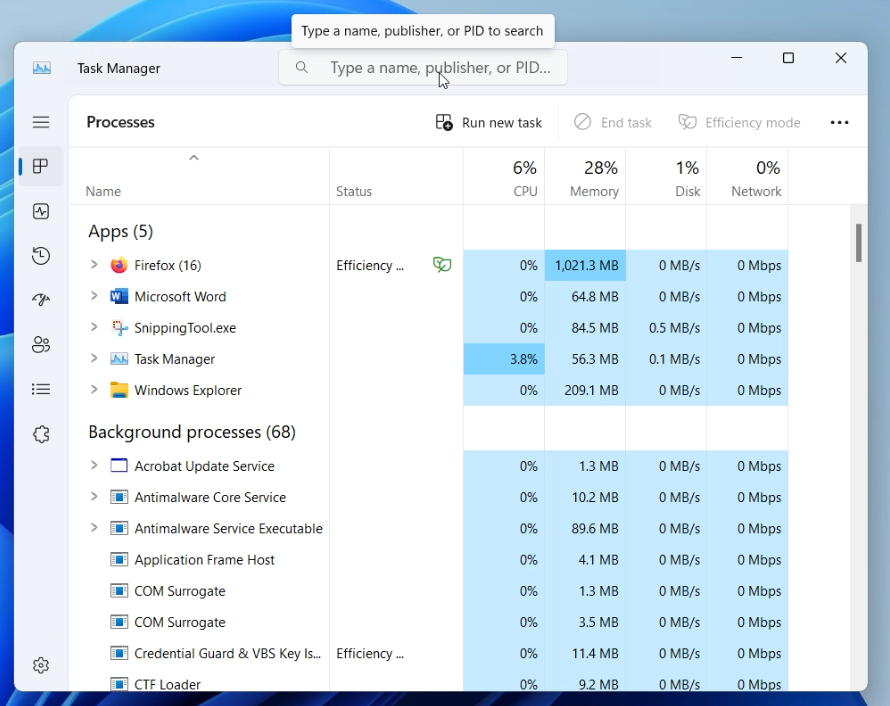
If Trellix or Qualys is installed, then you will see it in the list.
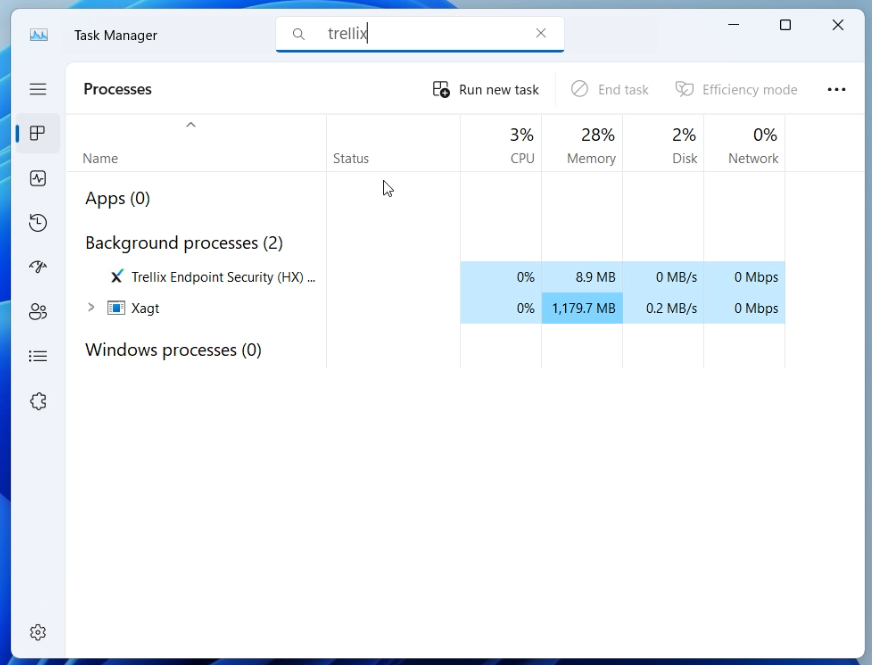
Windows 10
- This is the same as Windows 11, except the Windows 10 task manager has no search bar. You can click the “Name” column to sort alphabetically, then look for Qualys or Trellix.